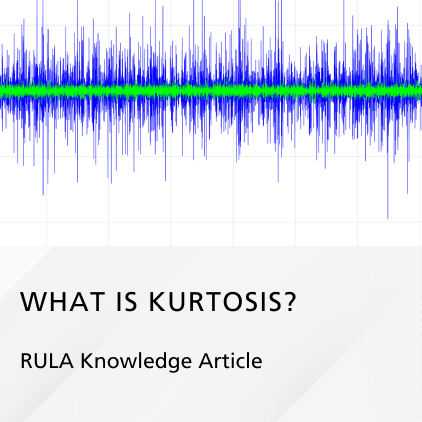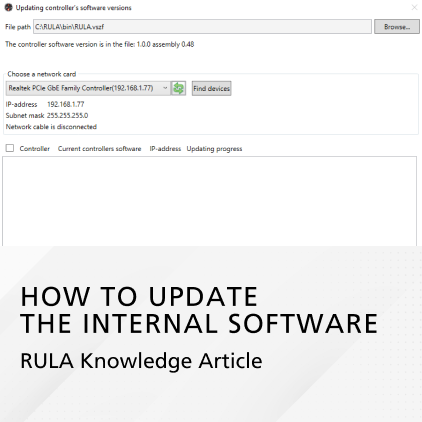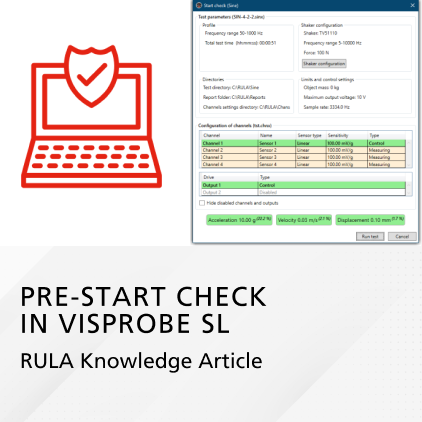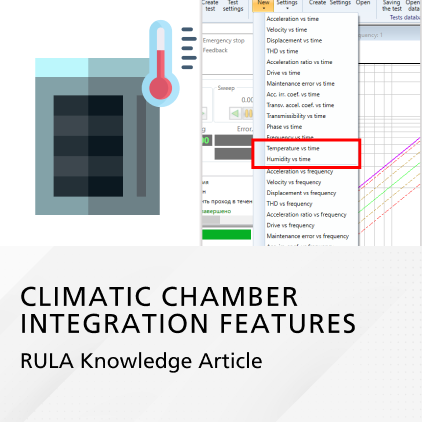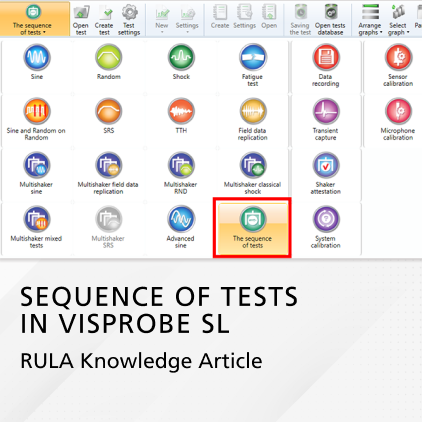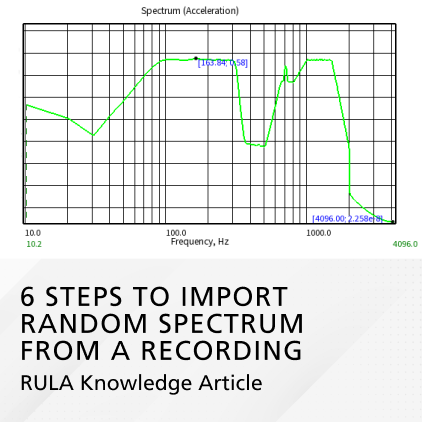Sign up
Fill in the fields and send the application for registration. Your application will be reviewed as soon as possible.
If you already have an account, please sign in, or restore your password.
Sign in
To log in, fill in the fields below.
And have a good day.
If you do not have an account, please sign up, or restore your password
Restore password
To reset your password, fill in the field below. After that, you will be notified in the email.
If you do not have an account, please sing up, or sign in if you have one.
Short guides about features of RULA software and hardware
How to NOT mess up vibration testing
Learn our 10 helpful tips in order to prevent any equipment damage while running vibration tests.
Standards in Automotive
Automotive is one of the key application areas of vibration test systems. Which test standards are used in this field in order to ensure safety and quality? In this article we will give a brief overview of the most common standards in Automotive testing.
What is Kurtosis?
Kurtosis is a parameter of any signal, which represents its “peakedness”. But what makes this parameter so important for vibration testing and data analysis? And how can you manipulate it in RULA software? Let’s find out.
How to update the internal software of RL-C21 and RL-C25
In this small article, you will learn how to update the internal software of our vibration controllers RL-C21, RL-C25, and RL-C21M. Updating the internal software is very important in order to prevent connection errors during the tests.
TestUp Minimal System Requirements
The TestUp desktop application comes in a bundle with RULA devices. It allows the user to perform all basic types of tests, including Sine, Random, and Shock, as well as more advanced types (Sine on Random, Sine, and Random on Random, Sine on Sine, SRS, TTH, time waveform replication) and Multishaker tests. In this article, we've listed the minimal system requirements for using the software.
Pre-start Check in Vibration Testing
Pre-start check is a convenient function of TestUp software for vibration testing that lets you double-check the test parameters and prevent equipment failures. Learn more about pre-start check in today’s article.
Climatic Chamber Integration Features
Tests that simulatenously use climatic chambers with vibration shakers are effective, but hard to setup. TestUp has a convenient and reliable way to run them, using...
Sequence of Tests in RULA Software
Some tasks require you to run several tests in a row (Sine, Random, Shock, SRoR, etc.) on the same object RULA provides a convenient tool that allows you to run multiple profiles with a press of a single button — Sequence of Tests.
6 steps to import Random spectrum from a recording
Creating a Random test from a recording or field data in RULA software is a simple task that only takes six steps: we are here to guide you through the process.
There are two ways of creating a Random test from a recording...
There are two ways of creating a Random test from a recording...